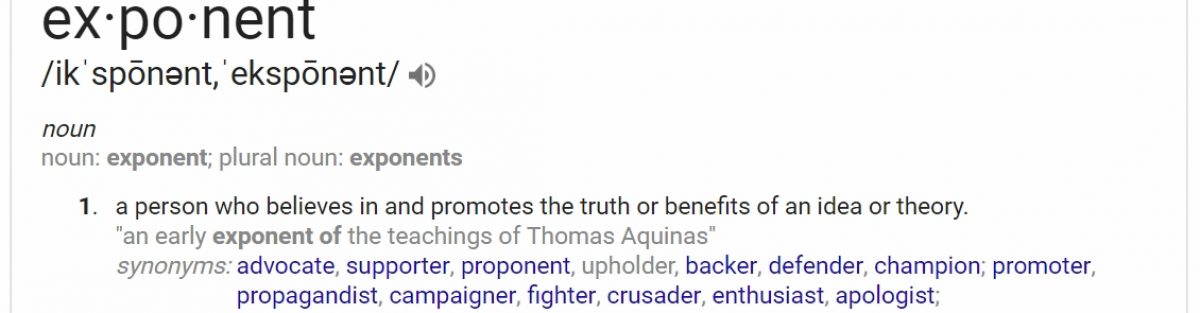The next big task is getting all the QuickBooks Checkbook entries entered into the Aplos system.
This is very similar to calculating the Cord Ministries Fees from the Aplos “Detailed Donations by Contact” Report except that this time the data source is the QuickBooks Checkbook output file.
- Download the “Checkbook” Report from QuickBooks.
- Upload this report into the “R” Language Shiny webpage.
- Process the report to build the Aplos journal entries.
- Download the Aplos journal entries file.
- Upload the journal entries into Aplos.
Here is the link to the “R” Language Shiny Webpage that runs the application. Feel free to give it a try – of course you will need data so send me a note if you are interested.